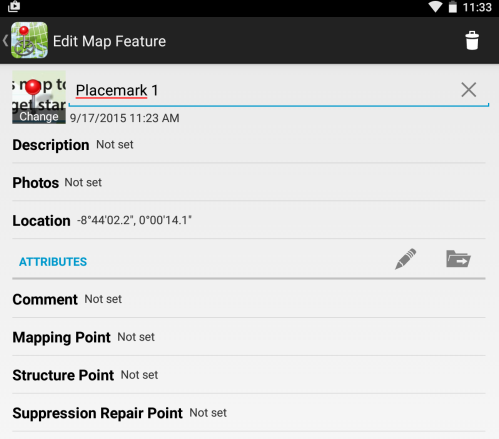Deer Creek GIS designs and publishes traditional paper maps, and also, interactive maps that can be used to navigate on a smartphone or tablet. We use the free Avenza Systems PDF Maps app to distribute our digital maps.

PDF Maps is a geospatial PDF, GeoPDF® and GeoTIFF reader for your Apple iOS and Android smartphones and tablets. Once you load your custom basemap, you can view your location as you move across the map, record GPS tracks, add placemarks, and find places.
Download the PDF Maps App here:
http://www.avenza.com/pdf-maps
Using PDF Maps as a data collector
DCR builds custom data dictionaries that allow PDF Maps users to add and attribute placemarks onto their maps. These placemarks can be downloaded or emailed to other users, and viewed in Google Earth and other mapping programs.
Here is a link to a data dictionary for field observers working on active forest fires.
http://dcgis.us/avenza.kml
To install the data dictionary in PDF Maps:
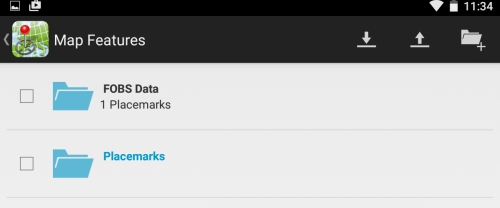
In Avenza’s Placemark List, click on the (down arrow) ‘Import Folder’ button.
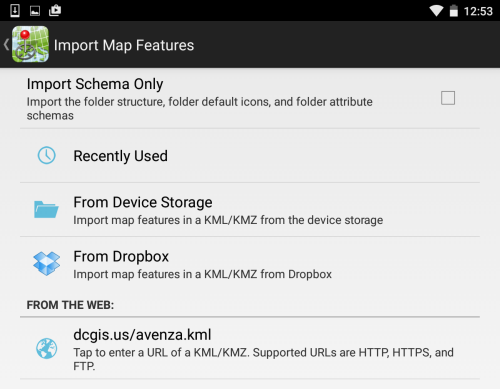
Check the ‘Import Schema Only’ box, and in the ‘FROM THE WEB’ option, browse to the http://dcgis.us/avenza.kml.
Once the schema loads, try adding a new place mark and in the ‘Edit Map Feature’ dialog page for it, under ‘ATTRIBUTES’, select the FOBS Data folder. This should then give you 4 menu items that allow you to to create attributes for the point.
The user can email the collected points as a KML file with all of the attributes and photos.